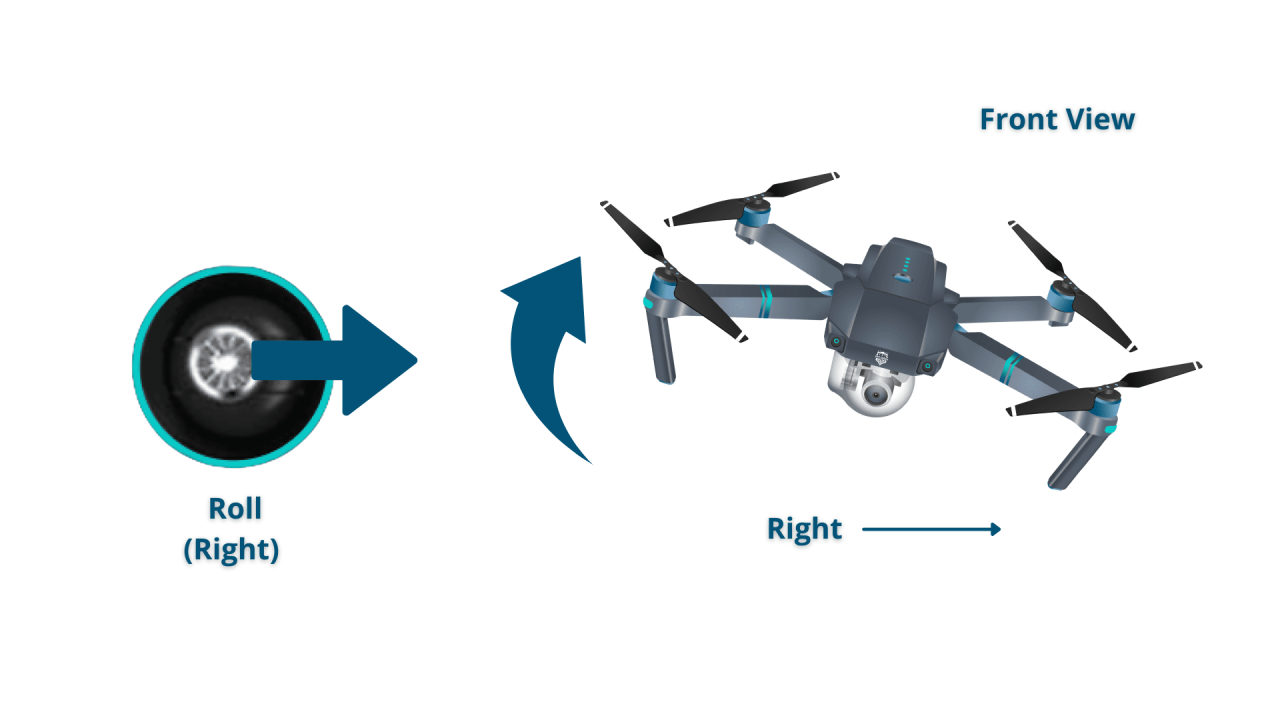How to operate a drone safely and effectively is crucial for both recreational and professional users. This guide provides a step-by-step approach, covering everything from understanding basic drone components and pre-flight checks to mastering advanced flight maneuvers and adhering to safety regulations. We’ll explore essential aspects like battery management, camera operation, GPS navigation, and troubleshooting common issues, ensuring you gain a thorough understanding of responsible drone operation.
Whether you’re a novice pilot or seeking to refine your skills, this guide will empower you to confidently take to the skies.
From understanding the intricacies of drone components to mastering advanced flight techniques, we’ll navigate the journey of drone operation together. We’ll demystify complex terminology, provide practical tips for safe takeoffs and landings, and equip you with the knowledge to capture stunning aerial footage. Our comprehensive approach ensures you’ll be well-prepared for a safe and rewarding experience with your drone.
Drone Components and Terminology
Understanding the different parts of your drone and the terminology used is crucial for safe and effective operation. This section details the key components and provides a glossary of common terms.
Drone Components and Their Functions, How to operate a drone
A drone’s functionality relies on the interplay of several key components. Each plays a vital role in its ability to fly and perform tasks.
| Component | Function | Typical Specifications | Troubleshooting Tips |
|---|---|---|---|
| Propellers | Generate thrust to lift and propel the drone. | Vary in size and pitch depending on drone size and intended use; typically made of carbon fiber or plastic. | Inspect for damage before each flight; replace damaged propellers immediately. |
| Motors | Rotate the propellers, converting electrical energy into mechanical energy. | Brushless motors are common, offering efficiency and longevity; rated by KV (RPM per volt). | Check for unusual sounds or vibrations; replace faulty motors. |
| Flight Controller | The “brain” of the drone, responsible for processing sensor data and controlling the motors to maintain stability and execute commands. | Typically uses a microcontroller and IMU (Inertial Measurement Unit) for stabilization; firmware upgradable. | Ensure firmware is updated; recalibrate the IMU if experiencing erratic flight behavior. |
| Battery | Provides power to all drone components. | LiPo (Lithium Polymer) batteries are commonly used; specified by voltage (V) and capacity (mAh). | Check battery voltage before each flight; avoid overcharging or deep discharging. |
| GPS Module | Provides location data for navigation and stabilization. | Uses GPS and GLONASS signals for accurate positioning. | Ensure a clear view of the sky for optimal signal reception; consider using a compass module for improved accuracy in challenging environments. |
| Camera | Captures photos and videos. | Resolution, field of view, and image stabilization capabilities vary greatly between models. | Check lens for smudges or damage; clean the lens before each flight. |
| Radio Transmitter | Allows the pilot to control the drone remotely. | Operates on specific frequencies; range varies depending on model and environment. | Ensure sufficient battery power; check for interference. |
| Receiver | Receives signals from the transmitter and relays them to the flight controller. | Integrated into the flight controller in many models. | Check for signal strength; ensure proper connection to the flight controller. |
Drone Terminology Glossary
Familiarizing yourself with common drone terms will enhance your understanding and improve your flying experience.
- ESC (Electronic Speed Controller): Controls the speed and direction of each motor.
- IMU (Inertial Measurement Unit): Measures acceleration and rotation to aid in stabilization.
- LiPo (Lithium Polymer): Type of battery commonly used in drones.
- mAh (milliampere-hour): Unit of battery capacity.
- GPS (Global Positioning System): Satellite-based navigation system.
- GLONASS (Global Navigation Satellite System): Russian equivalent to GPS.
- Gimbal: Stabilizes the camera, reducing shake and improving image quality.
- Payload: The weight carried by the drone (e.g., camera, sensor).
- RTF (Ready-To-Fly): A drone that comes fully assembled and ready to fly out of the box.
- FPV (First-Person View): Real-time video feed from the drone’s camera.
Pre-Flight Checks and Procedures

A thorough pre-flight checklist is essential for safe drone operation. Neglecting these steps can lead to accidents or equipment damage.
Pre-Flight Checklist
This step-by-step guide ensures your drone is ready for flight. Always prioritize safety.
- Battery Check: Verify the battery is fully charged and properly connected.
- Propeller Inspection: Check for any damage or looseness.
- GPS Signal Acquisition: Ensure the drone has a strong GPS signal before takeoff (indicated by sufficient satellites).
- Radio Transmitter Check: Confirm the transmitter is powered on and properly connected to the drone.
- Environment Assessment: Check for obstacles, wind conditions, and any potential hazards.
- Legal Compliance: Verify you are operating within legal airspace restrictions and regulations.
- Calibration: Ensure the IMU and other sensors are properly calibrated.
Pre-Flight Safety Assessment
A comprehensive safety assessment includes evaluating environmental factors, legal regulations, and potential risks.
- Weather Conditions: Avoid flying in strong winds, rain, or snow.
- Airspace Restrictions: Check for no-fly zones or airspace restrictions.
- Obstacles: Identify and avoid potential obstacles such as trees, buildings, and power lines.
- Bystanders: Maintain a safe distance from people and property.
Pre-Flight Procedure Flowchart
A visual representation of the pre-flight procedure simplifies the process and ensures all steps are followed.
The flowchart would begin with “Power on Transmitter and Drone,” followed by a decision diamond “Battery sufficiently charged?”. If yes, proceed to “Propeller inspection,” then “GPS signal acquisition,” then “Environment Assessment” (including weather and airspace checks), then “Calibration,” and finally, “Ready for Takeoff.” If the battery is insufficiently charged, the flowchart would branch to “Charge Battery” and loop back to the battery check.
Taking Off and Landing: How To Operate A Drone
Safe takeoff and landing procedures are critical for preventing accidents and damage. This section covers various techniques and emergency procedures.
Takeoff and Landing Techniques
Different terrains and weather conditions require different approaches to takeoff and landing.
- Assisted Takeoff: Many drones offer assisted takeoff features that simplify the process, especially for beginners.
- Manual Takeoff: Requires more skill and involves gradually increasing throttle to lift the drone.
- Landing Techniques: Gentle descent is key; avoid sudden drops. Adjust landing speed based on wind conditions.
- Terrain Considerations: Choose a level and clear landing area. Avoid landing on uneven surfaces or in areas with obstacles.
- Weather Conditions: Strong winds can make takeoff and landing more challenging; consider postponing the flight if conditions are unfavorable.
Emergency Landing Procedure
In case of unexpected issues, a safe emergency landing is crucial. This procedure should be practiced regularly.
- Identify the safest landing area: Prioritize a clear and level area.
- Initiate a slow and controlled descent: Avoid sudden movements.
- Maintain visual contact with the drone: Monitor its descent and adjust as needed.
- Prepare for impact: Be ready to protect the drone from damage upon landing.
Basic Flight Controls and Maneuvers
Understanding basic flight controls is fundamental to operating a drone safely and effectively. This section explains how to control altitude, direction, and speed.
Drone Control Mechanisms
Most drones use joysticks or similar controls for maneuvering. Understanding their functions is crucial for safe operation.
- Throttle (Up/Down): Controls altitude (ascending and descending).
- Yaw (Left/Right): Controls rotation around the drone’s vertical axis (turning left or right).
- Roll (Left/Right): Controls tilting the drone left or right (lateral movement).
- Pitch (Forward/Backward): Controls tilting the drone forward or backward (forward or backward movement).
Common Flight Maneuvers
These maneuvers are fundamental to drone piloting. Practice each one to build confidence and proficiency.
- Hovering: Maintaining a steady position in the air.
- Turning: Rotating the drone using the yaw control.
- Ascending: Increasing altitude using the throttle control.
- Descending: Decreasing altitude using the throttle control.
- Forward/Backward/Sideways Flight: Controlled movement using a combination of pitch and roll controls.
Comparison of Drone Control Interfaces
Different drone models may use slightly different control schemes. This table provides a general comparison.
| Drone Model (Example) | Throttle Control | Yaw Control | Roll/Pitch Control |
|---|---|---|---|
| DJI Mavic 3 | Left Joystick (Vertical Movement) | Right Joystick (Rotation) | Right Joystick (Horizontal Movement) |
| Autel EVO II | Left Joystick (Vertical Movement) | Right Joystick (Rotation) | Right Joystick (Horizontal Movement) |
| Parrot Anafi | Left Joystick (Vertical Movement) | Right Joystick (Rotation) | Right Joystick (Horizontal Movement) |
Navigation and GPS Usage

GPS plays a crucial role in drone operation, enabling precise navigation and stability. Understanding its importance and potential limitations is vital.
Importance of GPS in Drone Operation
GPS provides location data, allowing the drone to maintain its position and follow pre-planned flight paths. It also contributes significantly to flight stability.
Understanding drone operation involves several key steps, from pre-flight checks to mastering the controls. Learning the basics is crucial for safe and effective operation; a great resource for this is the comprehensive guide on how to operate a drone , which covers everything from takeoff and landing to advanced maneuvers. Ultimately, proficient drone operation requires practice and a solid understanding of the relevant regulations.
- Position Holding: GPS enables the drone to hold its position accurately, even in light winds.
- Return-to-Home (RTH): In case of signal loss or low battery, the drone can automatically return to its takeoff point.
- Waypoint Navigation: GPS allows the drone to follow a pre-programmed route.
GPS Interference and Mitigation Strategies
Several factors can interfere with GPS signals, affecting the drone’s performance. Understanding these and implementing mitigation strategies is crucial.
- Obstructions: Buildings, trees, and other structures can block GPS signals.
- Atmospheric Conditions: Heavy cloud cover or rain can weaken signals.
- Multipath Interference: Reflections of GPS signals can cause inaccuracies.
- Mitigation Strategies: Fly in open areas with a clear view of the sky; ensure the drone has a strong GPS signal before takeoff; use a compass module to enhance accuracy.
Navigating Using Waypoints and Pre-Planned Flight Paths
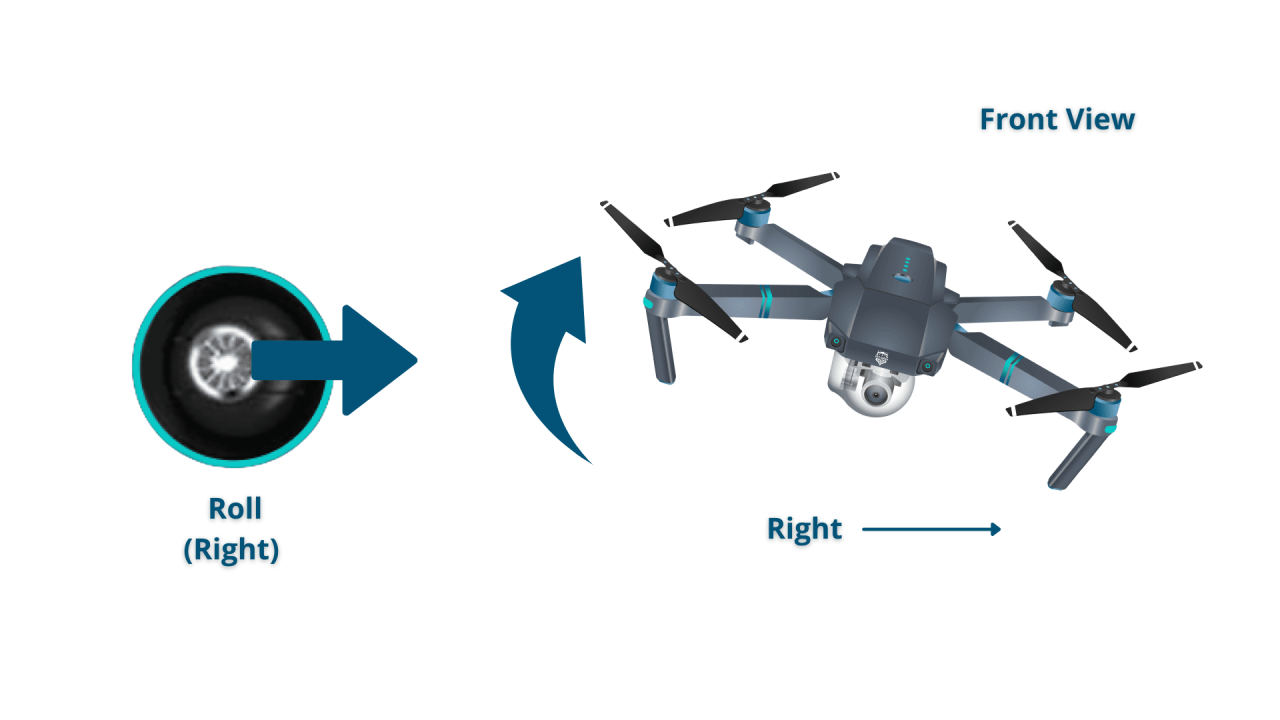
Many drones allow you to plan flights using waypoints, creating precise routes for automated navigation.
- Waypoint Planning Software: Utilize software or apps to plan and program flight paths.
- Waypoint Creation: Define specific points in the flight path.
- Altitude and Speed Settings: Set the desired altitude and speed for each segment of the flight path.
- Flight Simulation: Simulate the flight path before executing it to identify potential issues.
Drone Camera Operation and Photography/Videography
Capturing high-quality aerial photos and videos requires understanding camera settings and composition techniques. This section details these aspects.
Learning to operate a drone safely and effectively involves understanding its controls and regulations. For a comprehensive guide covering everything from pre-flight checks to advanced maneuvers, check out this excellent resource on how to operate a drone. Mastering these skills will unlock the potential of aerial photography and videography, allowing you to capture stunning perspectives with your drone.
Adjusting Camera Settings
Optimizing camera settings is crucial for achieving desired image quality. These settings should be adjusted based on lighting conditions and the desired effect.
- ISO: Controls the sensitivity to light; higher ISO values are better for low-light conditions but can introduce noise.
- Shutter Speed: Determines how long the camera’s sensor is exposed to light; faster shutter speeds freeze motion, while slower speeds can create motion blur.
- Aperture: Controls the size of the lens opening; wider apertures (lower f-numbers) let in more light but reduce depth of field.
- White Balance: Adjusts the colors to accurately represent the scene’s lighting conditions.
Techniques for Capturing High-Quality Aerial Photos and Videos
Mastering these techniques will enhance your aerial photography and videography skills.
- Smooth Movements: Avoid jerky movements; use slow and deliberate controls.
- Composition: Use the rule of thirds and leading lines to create visually appealing shots.
- Lighting: Shoot during the golden hour (sunrise and sunset) for optimal lighting.
- Post-Processing: Enhance your images and videos using editing software.
Tips for Composing Compelling Aerial Shots
These tips will help you create visually stunning aerial content.
- Find Interesting Subjects: Look for unique perspectives and compelling subjects.
- Use Different Angles: Experiment with various angles and perspectives to find the most visually appealing shots.
- Play with Light and Shadow: Use light and shadow to create depth and drama in your images.
- Tell a Story: Use your shots to create a narrative or convey a message.
Battery Management and Charging
Proper battery management is essential for extending battery lifespan and ensuring safe operation. This section covers best practices for managing and charging drone batteries.
Best Practices for Battery Management
Following these practices will help maximize the lifespan and performance of your drone batteries.
- Avoid Overcharging: Stop charging when the battery reaches full capacity.
- Avoid Deep Discharging: Don’t let the battery completely drain.
- Store Properly: Store batteries in a cool, dry place at around 30-50% charge.
- Regular Calibration: Some batteries benefit from periodic calibration.
- Monitor Battery Health: Regularly check the battery’s voltage and capacity.
Proper Charging and Storage Procedures
Use the correct charger and follow manufacturer instructions for optimal battery health.
- Use a Suitable Charger: Use the charger recommended by the drone manufacturer.
- Monitor Charging Process: Observe the charging process and ensure there are no issues.
- Safe Storage: Store batteries away from flammable materials.
- Avoid Extreme Temperatures: Keep batteries away from extreme heat or cold.
Battery Capacity, Flight Time, and Environmental Factors
Several factors influence flight time. This table illustrates the relationship.
| Battery Capacity (mAh) | Approximate Flight Time (minutes) | Environmental Factor | Effect on Flight Time |
|---|---|---|---|
| 2000 | 15-20 | Temperature (High) | Reduced flight time |
| 3000 | 25-30 | Temperature (Low) | Reduced flight time |
| 4000 | 35-40 | Wind (Strong) | Reduced flight time |
| 5000 | 45-50 | Payload (Heavy) | Reduced flight time |
Mastering the art of drone operation requires a blend of theoretical knowledge and practical experience. This guide has provided a solid foundation, covering essential aspects from pre-flight checks to advanced flight techniques and safety regulations. Remember that continuous practice and adherence to safety guidelines are key to becoming a proficient and responsible drone pilot. Embrace the learning process, explore the capabilities of your drone, and enjoy the breathtaking perspectives that aerial flight offers.
Popular Questions
What is the maximum legal flight time for a drone?
Legal flight time varies depending on location and regulations. Check local laws for specific limitations.
How often should I calibrate my drone’s compass?
Compass calibration is recommended before each flight, especially if you’ve transported the drone or experienced significant magnetic interference.
What should I do if my drone loses GPS signal?
If GPS signal is lost, immediately initiate a safe return-to-home (RTH) procedure if available, or carefully land the drone manually, prioritizing safety.
Can I fly my drone in rain or strong winds?
No, avoid flying in adverse weather conditions. Rain and strong winds can damage your drone and compromise safety.